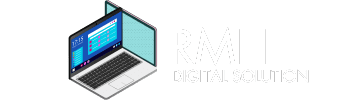Building a website is a crucial step for small businesses in today’s digital age. Choosing between a custom-coded website and a WordPress site can be challenging, though. In this article, we’ll compare coding and WordPress to help you find the best website option for small business growth, budget, and ease of management.
1. Understanding the Basics: What’s the Difference?
Coding: When you opt for a coded website, a developer builds it from scratch using programming languages like HTML, CSS, and JavaScript. This allows complete customization, enabling unique designs and functionalities tailored precisely to your business.
WordPress: WordPress is a content management system (CMS) that provides ready-made themes and plugins to streamline website creation. It’s a flexible option that’s user-friendly, affordable, and widely used, particularly by small and medium-sized businesses.
2. Benefits of a Coded Website
A custom-coded website offers several advantages, especially for businesses with specific needs. Here’s why coding might be the right choice:
Complete Customization: With coding, you’re not limited by pre-designed templates or themes. A custom-coded website allows full control over the layout, design, and features, creating a truly unique website that stands out.
Enhanced Security: Since custom websites are built from scratch, they are generally more secure. There’s less risk of vulnerabilities since your site isn’t relying on third-party plugins or themes, which are sometimes targeted by hackers.
Greater Scalability: Custom websites are often more scalable, meaning they can grow alongside your business. Developers can add new features, change functionality, and improve performance as your business expands without significant constraints.
Optimal Performance: Because a coded website includes only the necessary features, it’s often faster and more efficient than CMS-based sites. This can lead to better page load times and improved user experience, which can positively impact SEO rankings.
Drawbacks of Coding:
Higher Cost: Custom-coded websites are generally more expensive to build and maintain due to the time and expertise required.
Maintenance and Updates: Ongoing maintenance and updates usually require a developer, which can add to the cost and complexity.
3. Benefits of Using WordPress
WordPress powers over 40% of all websites for a reason. It’s a popular choice, especially for business owners who want a budget-friendly, easy-to-manage solution. Here’s what makes WordPress appealing:
Cost-Effective: WordPress sites are often more affordable, especially when using free or low-cost themes and plugins. This makes it an attractive option for small businesses and startups with limited budgets.
User-Friendly: WordPress doesn’t require advanced technical skills, which means business owners or their team members can manage content, update pages, and add blog posts without needing a developer.
Extensive Plugins and Themes: WordPress offers thousands of plugins and themes, making it easy to customize the look and functionality of your site. Plugins provide added features like contact forms, SEO tools, and e-commerce capabilities.
SEO-Friendly: WordPress is optimized for search engines right out of the box, and many plugins like Yoast SEO can further enhance your site’s SEO. This makes it easier for business owners to manage their SEO without needing extensive technical knowledge.
Responsive Design: Many WordPress themes are mobile-responsive, which means your site will look good on any device, an important feature for user experience and SEO.
Drawbacks of WordPress:
Limited Customization: While WordPress offers a lot of flexibility, it can’t match the level of customization possible with a coded website. Businesses with unique needs may find it limiting.
Plugin Dependency: Relying on plugins can slow down your site and potentially create security vulnerabilities. It’s essential to choose reputable plugins and keep them updated.
Security Risks: Because WordPress is widely used, it’s often targeted by hackers. Choosing strong security plugins and maintaining regular updates is essential for protecting your site.
4. Which Option is Best for Your Business?
The right choice ultimately depends on your business’s unique needs, resources, and goals:
Go with Coding if:
- You need a high level of customization and want a unique design.
- Security and performance are top priorities.
- Your budget allows for custom development and ongoing maintenance.
Choose WordPress if:
- You’re looking for an affordable, quick-to-launch website.
- You want a site that you or your team can easily manage without advanced technical skills.
- Your business relies on blogging, SEO, or content marketing, where WordPress excels.
5. Final Thoughts: Weighing Cost, Time, and Growth Potential
For business owners deciding between coding and WordPress, consider how much control, customization, and scalability you need versus your budget and resources. Custom-coded sites are excellent for businesses with specific requirements and a flexible budget, while WordPress offers an accessible, budget-friendly solution that works for most small to medium businesses.
If you’re still uncertain, consulting a web development professional can help clarify which path aligns best with your business needs and long-term goals. Remember, a well-designed, functional website is an investment that can help grow your business and expand your online presence.